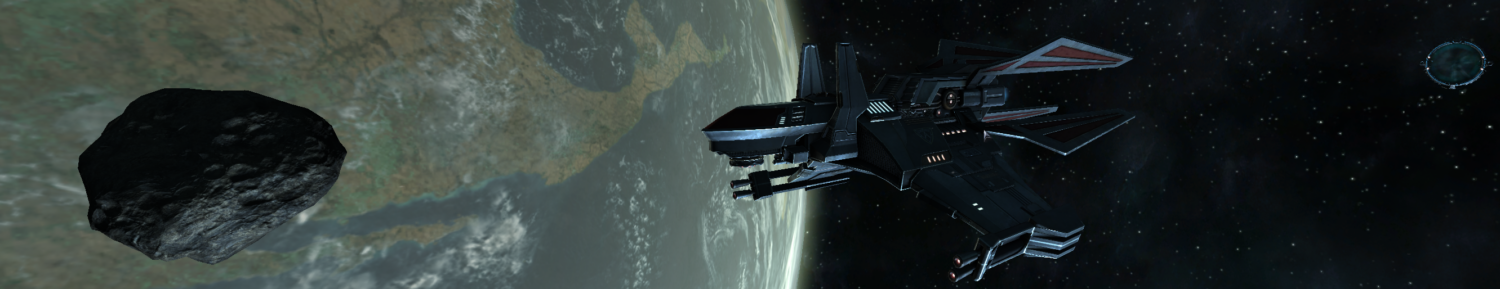Plugin Manager
Each package will have a list of games specified that its compatible with. The warning shows that the game you are currently installing for does not match this compatibility list. This could mean that the package wont work in the current game, but it could also mean that the game was simply not selected when building the package. This is especially true when trying packages in a new game, as the package may have been released before the new game was available.
You can override this to allow it to continue to install if you think it should still work. Select the check box to the left of the package name in the top section then continue with the install. If in doubt, you could try to ask the author (ie via the Egosoft Forums).